这次实验的目的是配置简单的eigrp,并不包含eigrp的负载均衡设置。

我们选择使用四台cisco的2811路由器为实验设备,从左到右分别是r1、r2、r3和r4路由器。
选择使用的网段如上图所示。
进入r1进行配置(以下均为手写命令,不包括前面的提示)
en
conf t
hostname r1
int fa0/0
ip add 192.168.1.1 255.255.255.0
no shutdown
exit
router eigrp 100
no auto-summary (关闭自动汇总)
network 192.168.1.0
exit
进入r2进行配置
en
conf t
hostname r2
int fa0/0
ip add 192.168.1.2 255.255.255.0
no shutdown
int fa0/1
ip add 192.168.2.1 255.255.255.0
no shutdown
exit
router eigrp 100
no auto-summary
network 192.168.1.0
network 192.168.2.0
exit
进入r3 进行配置
en
conf t
hostname r3
int fa0/0
ip add 192.168.2.2 255.255.255.0
no shutdown
int fa0/1
ip add 10.1.1.1 255.255.255.0
no shutdown
exit
router eigrp 100
no auto-summary
network 192.168.2.0
network 10.1.1.0
exit
进入r4进行配置
en
conf t
hostname r4
init fa0/0
ip add 10.1.1.2 255.255.255.0
no shutdown
exit
router eigrp 100
no auto-summary
network 10.1.1.0
exit
好的,下面我们来看一下我们配置是否成功
r1#show ip route eigrp
10.0.0.0/24 is subnetted, 1 subnets
D 10.1.1.0 [90/33280] via 192.168.1.2, 00:16:15, FastEthernet0/0
D 192.168.2.0/24 [90/30720] via 192.168.1.2, 00:16:15, FastEthernet0/0
r1#ping 10.1.1.2
Type escape sequence to abort.
Sending 5, 100-byte ICMP Echos to 10.1.1.2, timeout is 2 seconds:
!!!!!
Success rate is 100 percent (5/5), round-trip min/avg/max = 80/90/94 ms
ok,r1路由器的fa0/0端口ping r4路由器的fa0/0端口没有问题
我们在来看一下eigrp的信息
show ip router eigrp
显示内容如下:
r1#show ip route eigrp
10.0.0.0/24 is subnetted, 1 subnets
D 10.1.1.0 [90/33280] via 192.168.1.2, 00:18:28, FastEthernet0/0
D 192.168.2.0/24 [90/30720] via 192.168.1.2, 00:18:28, FastEthernet0/0
好的,路由器学会了10.1.1.0网段和192.168.2.0网段。
我们再看一下FD的值是多少
r1#show ip eigrp topology
IP-EIGRP Topology Table for AS 100
Codes: P – Passive, A – Active, U – Update, Q – Query, R – Reply,
r – Reply status
P 192.168.1.0/24, 1 successors, FD is 28160
via Connected, FastEthernet0/0
P 192.168.2.0/24, 1 successors, FD is 30720
via 192.168.1.2 (30720/28160), FastEthernet0/0
P 10.1.1.0/24, 1 successors, FD is 33280
via 192.168.1.2 (33280/30720), FastEthernet0/0
好了,下回我们就来说一下eigrp怎样有负载均衡的效果。
本文链接:https://www.yunweipai.com/4831.html

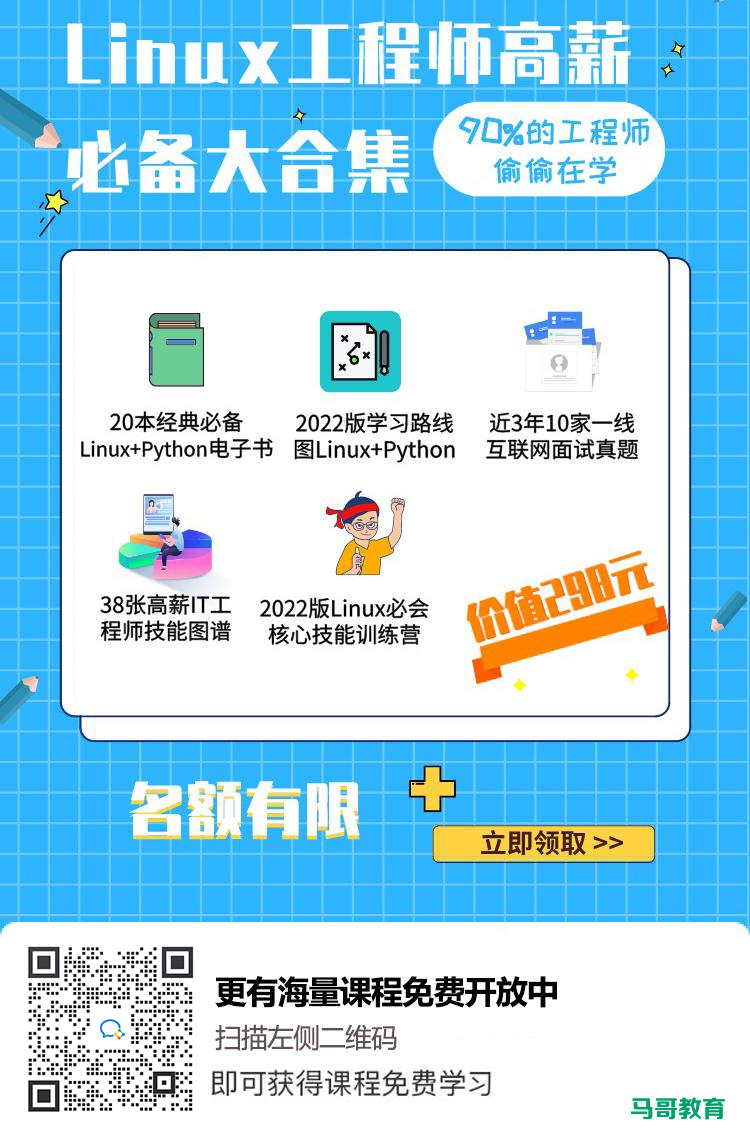




网友评论comments