
命令行登录防止MySQL密码泄露的几个小妙招。
明知山有虎偏向虎山行的方案:
1、可以通过如下环境变量强制Linux不记录敏感历史命令
在命令行执行HISTCONTROL=ignorespace后,再输入带密码的命令的前面加一个空格登录,登录命令不会被记录到历史记录里。
[root@yunweipai~]# HISTCONTROL=ignorespace
#<==这里是临时生效,要想永久生效,请放入/etc/bashrc。
[root@yunweipai~]# mysql -uroot -p’yunweipai123′
#<==命令的开头要多一个空格。
2、操作完敏感的命令后可以及时删除命令行记录
执行“history -d 历史命令序号” 清除指定历史记录命令
[root@yunweipai~]# history|tail -4
#<==显示历史记录。
252 mysql -uroot -p’yunweipai123′
#<==此条带密码,敏感,待删除。
253 pwd
254 history
255 history|tail -4
[root@yunweipai~]# history -d 252
#<==删除序号为252的历史记录。
[root@yunweipai~]# history|tail -5
252 pwd
#<==序号252对应的带密码登录的命令已经消失。
253 history
254 history|tail -4
255 history -d 252
256 history|tail -5
执行“history -c”清除所有所有记录
[root@yunweipai~]# history -c
[root@yunweipai~]# history
1 history
执行“>~/.bash_history”清除历史记录文件
3、给带密码的启动脚本以及备份脚本等加700权限,用户和组改为root。
chmod700 /data/3306/mysql
#<==可以采用kill信号的关闭方式数据库,从而防止密码泄露。
chmod700 /server/scripts/bak.sh
#<==将密码写入my.cnf配置文件,使得执行备份命令不需要加密码。
4、把密码写入my.cnf配置文件并加700权限,用户和组改为mysql。
[root@yunweipai~]# cp /application/mysql/my.cnf /etc/
[root@yunweipai~]# grep -A 2 client /etc/my.cnf
#<==配置文件开头添加如下三行,无需重启系统。
[client]
#<==客户端模块标签。
user=root
#<==用户参数及密码。
password=yunweipai123
#<==密码参数及密码。
[root@yunweipai~]# mysql
#<==此时登录数据库就不用输入密码了。
Welcometo the MySQL monitor. Commands end with; or \g.
YourMySQL connection id is 8
Serverversion: 5.6.34 Source distribution
…省略若干行…
Type’help;’ or ‘\h’ for help. Type ‘\c’ to clear the current input statement.
mysql>
知道山上有老虎,就不去的的方法:
[root@yunweipai~]# mysql -uroot -p
#<==这里标准dba命令行登陆命令,交互式输入密码可有效防止密码泄露。
Enter password:
本文链接:https://www.yunweipai.com/11444.html

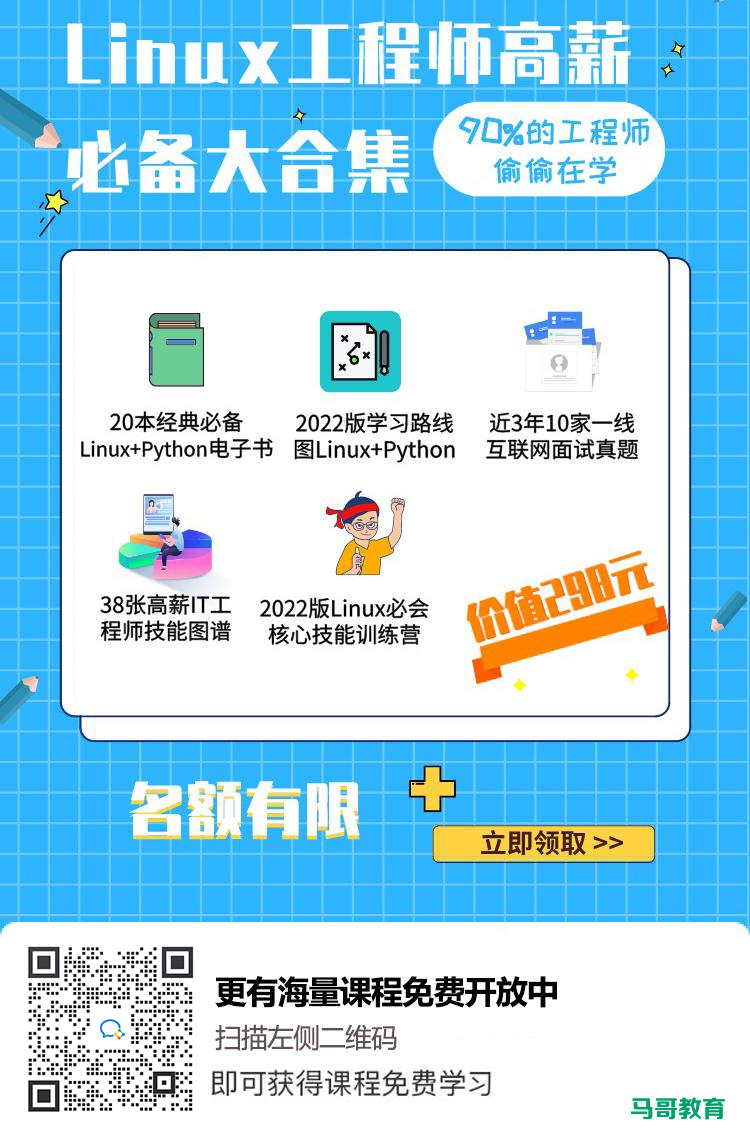




网友评论comments