实战案例:实现MySQL双主模式的高可用
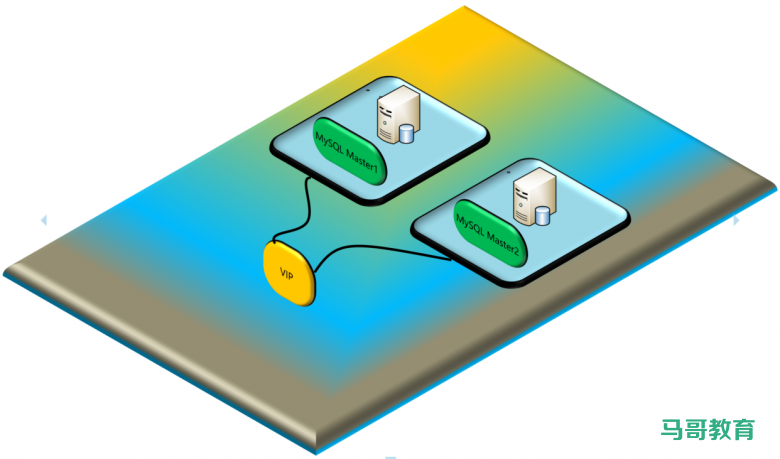
#先实现MySQL的双主架构
#在ka2第二个节点创建连接MySQL查看同步状态的授权用户
[root@ka2-centos8 ~]#mysql -uroot -p123456
MariaDB [(none)]> grant all on *.* to root@'10.0.0.%' identified by '123456';
#实现MySQL的健康性检测脚本
[root@ka1-centos8 ~]#vi /etc/keepalived/check_mysql.sh
#!/bin/bash
slave_is=( $(mysql -uroot -p123456 -h10.0.0.18 -e "show slave status\G" | grep "Slave_.*_Running:" | awk '{print $2}') )
if [ "${slave_is[0]}" = "Yes" -a "${slave_is[1]}" = "Yes" ];then
exit 0
else
exit 1
fi
#配置keepalived调用上面脚本
[root@ka1-centos8 ~]#cat /etc/keepalived/keepalived.conf
! Configuration File for keepalived
global_defs {
notification_email {
root@localhost
}
notification_email_from kaadmin@localhost
smtp_server 127.0.0.1
smtp_connect_timeout 30
router_id ka1.magedu.org #在另一个节点为ka2.magedu.org
vrrp_mcast_group4 224.0.100.100
}
vrrp_script check_mysql { #只需在第一个节点上实现脚本
script "/etc/keepalived/check_mysql.sh"
interval 1
weight -30
fall 3
rise 2
timeout 2
}
vrrp_instance VI_1 {
state MASTER #在另一个节点为BACKUP
interface eth0
virtual_router_id 66
priority 100 #在另一个节点为80
advert_int 1
authentication {
auth_type PASS
auth_pass 123456
}
virtual_ipaddress {
10.0.0.10/24 dev eth0 label eth0:1
}
track_interface {
eth0
}
notify_master "/etc/keepalived/notify.sh master"
notify_backup "/etc/keepalived/notify.sh backup"
notify_fault "/etc/keepalived/notify.sh fault"
track_script {
check_mysql #只需在第一个节点上实现脚本
}
}本文链接:https://www.yunweipai.com/35397.html





网友评论comments