LVS实战案例
LVS-NAT模式案例
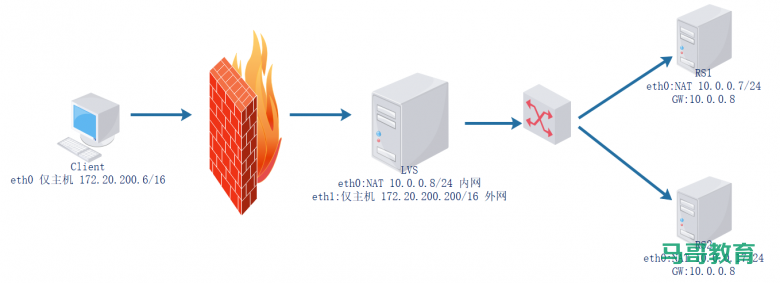
- Director 服务器采用双网卡,一个是桥接网卡连接外网,一个是仅主机网卡与后端Web服务器相连
- Web服务器采用仅主机网卡与director相连
- Web服务器网关指向10.0.0.200
- 后端web服务器不需要连接外网
范例:
环境:
共四台主机
一台: internet client :172.20.0.123/16 GW:无
一台:lvs
eth1 桥接 172.20.200.200/16
eth0 NAT 10.0.0.200/24
两台RS:
RS1: 10.0.0.7/24 GW: 10.0.0.200
RS2: 10.0.0.17/24 GW: 10.0.0.200配置过程
#LVS启用IP_FORWORD功能
[root@lvs ~]#vim /etc/sysctl.conf
net.ipv4.ip_forward = 1
[root@LVS ~]#sysctl -p
[root@lvs ~]#ipvsadm -A -t 172.20.200.200:80 -s rr
[root@lvs ~]#ipvsadm -a -t 172.20.200.200:80 -r 10.0.0.7 -m
[root@lvs ~]#ipvsadm -a -t 172.20.200.200:80 -r 10.0.0.17 -m
[root@LVS ~]#ipvsadm -Ln
IP Virtual Server version 1.2.1 (size=4096)
Prot LocalAddress:Port Scheduler Flags
-> RemoteAddress:Port Forward Weight ActiveConn InActConn
TCP 172.20.200.200:80 rr
-> 10.0.0.7:80 Masq 1 0 0
-> 10.0.0.17:80 Masq 1 0 0
#测试
[root@client ~]#curl 172.20.200.200
RS2 Server on 10.0.0.17
[root@client ~]#curl 172.20.200.200
RS1 Server on 10.0.0.7
[root@client ~]#curl 172.20.200.200
RS2 Server on 10.0.0.17
[root@client ~]#curl 172.20.200.200
RS1 Server on 10.0.0.7
[root@LVS ~]#cat /proc/net/ip_vs_conn
Pro FromIP FPrt ToIP TPrt DestIP DPrt State Expires PEName PEData
TCP AC14C806 BD6A AC14C8C8 0050 0A000011 0050 TIME_WAIT 97
TCP AC14C806 BD6C AC14C8C8 0050 0A000007 0050 TIME_WAIT 97
TCP AC14C806 BD66 AC14C8C8 0050 0A000011 0050 TIME_WAIT 90
TCP AC14C806 BD68 AC14C8C8 0050 0A000007 0050 TIME_WAIT 92
#保存规则
[root@LVS ~]#ipvsadm -Sn > /etc/sysconfig/ipvsadm
[root@LVS ~]#cat /etc/sysconfig/ipvsadm
-A -t 172.20.200.200:80 -s rr
-a -t 172.20.200.200:80 -r 10.0.0.7:80 -m -w 1
-a -t 172.20.200.200:80 -r 10.0.0.17:80 -m -w 1
#清除规则
[root@LVS ~]#ipvsadm -C
[root@LVS ~]#ipvsadm -Ln
IP Virtual Server version 1.2.1 (size=4096)
Prot LocalAddress:Port Scheduler Flags
-> RemoteAddress:Port Forward Weight ActiveConn InActConn
#重新加载规则
[root@LVS ~]#ipvsadm -R < /etc/sysconfig/ipvsadm
[root@LVS ~]#ipvsadm -Ln
IP Virtual Server version 1.2.1 (size=4096)
Prot LocalAddress:Port Scheduler Flags
-> RemoteAddress:Port Forward Weight ActiveConn InActConn
TCP 172.20.200.200:80 rr
-> 10.0.0.7:80 Masq 1 0 0
-> 10.0.0.17:80
#开机加载ipvs规则
[root@LVS ~]#ipvsadm -C
[root@LVS ~]#ipvsadm -Ln
IP Virtual Server version 1.2.1 (size=4096)
Prot LocalAddress:Port Scheduler Flags
-> RemoteAddress:Port Forward Weight ActiveConn InActConn
[root@LVS ~]#systemctl enable --now ipvsadm.service
[root@LVS ~]#ipvsadm -Ln
IP Virtual Server version 1.2.1 (size=4096)
Prot LocalAddress:Port Scheduler Flags
-> RemoteAddress:Port Forward Weight ActiveConn InActConn
TCP 172.20.200.200:80 rr
-> 10.0.0.7:80 Masq 1 0 0
-> 10.0.0.17:80 Masq 1 0 0
[root@rs1 ~]#tail /var/log/httpd/access_log
172.20.200.6 - - [24/Mar/2020:16:38:29 +0800] "GET / HTTP/1.1" 200 23 "-" "curl/7.19.7 (x86_64-redhat-linux-gnu) libcurl/7.19.7 NSS/3.27.1 zlib/1.2.3 libidn/1.18 libssh2/1.4.2"
172.20.200.6 - - [24/Mar/2020:16:38:35 +0800] "GET / HTTP/1.1" 200 23 "-" "curl/7.19.7 (x86_64-redhat-linux-gnu) libcurl/7.19.7 NSS/3.27.1 zlib/1.2.3 libidn/1.18 libssh2/1.4.2"
172.20.200.6 - - [24/Mar/2020:16:52:16 +0800] "GET / HTTP/1.1" 200 23 "-" "curl/7.19.7 (x86_64-redhat-linux-gnu) libcurl/7.19.7 NSS/3.27.1 zlib/1.2.3 libidn/1.18 libssh2/1.4.2"
172.20.200.6 - - [24/Mar/2020:16:52:17 +0800] "GET / HTTP/1.1" 200 23 "-" "curl/7.19.7 (x86_64-redhat-linux-gnu) libcurl/7.19.7 NSS/3.27.1 zlib/1.2.3 libidn/1.18 libssh2/1.4.2"
172.20.200.6 - - [24/Mar/2020:16:53:36 +0800] "GET / HTTP/1.1" 200 23 "-" "curl/7.19.7 (x86_64-redhat-linux-gnu) libcurl/7.19.7 NSS/3.27.1 zlib/1.2.3 libidn/1.18 libssh2/1.4.2"
172.20.200.6 - - [24/Mar/2020:16:53:37 +0800] "GET / HTTP/1.1" 200 23 "-" "curl/7.19.7 (x86_64-redhat-linux-gnu) libcurl/7.19.7 NSS/3.27.1 zlib/1.2.3 libidn/1.18 libssh2/1.4.2"
#修改调度算法为 WRR 和后端服务器的端口
[root@LVS ~]#ipvsadm -E -t 172.20.200.200:80 -s wrr
[root@LVS ~]#ipvsadm -d -t 172.20.200.200:80 -r 10.0.0.7
[root@LVS ~]#ipvsadm -a -t 172.20.200.200:80 -r 10.0.0.7:8080 -m -w 3
[root@LVS ~]#ipvsadm -Ln
IP Virtual Server version 1.2.1 (size=4096)
Prot LocalAddress:Port Scheduler Flags
-> RemoteAddress:Port Forward Weight ActiveConn InActConn
TCP 172.20.200.200:80 wrr
-> 10.0.0.7:8080 Masq 3 0 0
-> 10.0.0.17:80 Masq 1 0 1
[root@rs1 ~]#vim /etc/httpd/conf/httpd.conf
Listen 8080
[root@rs1 ~]#systemctl restart httpd
[root@client ~]#curl 172.20.200.200
RS1 Server on 10.0.0.7
[root@client ~]#curl 172.20.200.200
RS1 Server on 10.0.0.7
[root@client ~]#curl 172.20.200.200
RS1 Server on 10.0.0.7
[root@client ~]#curl 172.20.200.200
RS2 Server on 10.0.0.17本文链接:https://www.yunweipai.com/35608.html





网友评论comments