针对有特殊访问写完的应用场景
MySQL
Redis
Memcache
RabbitMQ四层负载示例
注意:如果使用frontend和backend,一定在frontend和backedn段中都指定mode tcp
listen redis-port
bind 10.0.0.7:6379
mode tcp
balance leastconn
server server1 10.0.0.17:6379 check
server server1 10.0.0.27:6379 check backup范例:对 MySQL 服务实现四层负载
[root@centos7 ~]#vim /etc/haproxy/haproxy.cfg
listen magedu_mysql
bind 10.0.0.7:3306
mode tcp
balance leastconn
server mysql1 10.0.0.17:3306 check
server mysql2 10.0.0.27 check #不写端口号,可以转发,但无法check状态
#或者使用frontend和backend实现
frontend mysql
bind :3306
mode tcp #必须指定tcp模式
default_backend mysqlsrvs
backend mysqlsrvs
mode tcp #必须指定tcp模式
balance leastconn
server mysql1 10.0.0.17:3306
server mysql2 10.0.0.27:3306
[root@centos7 ~]#systemctl restart haproxy
#在后端服务器安装和配置mariadb服务
[root@centos7 ~]#yum -y install mariadb-server
[root@centos7 ~]#mysql -e "grant all on *.* to test@'10.0.0.%' identified by '123456'"
[root@centos7 ~]#vim /etc/my.cnf
[mysqld]
server-id=17 #在另一台主机为27
[root@centos7 ~]#systemctl start mariadb
#测试
[root@centos6 ~]#mysql -utest -p123456 -e "show variables like 'hostname'"
+---------------+--------------------------+
| Variable_name | Value |
+---------------+--------------------------+
| hostname | centos17.wangxiaochu.com |
+---------------+--------------------------+
[root@centos6 ~]#mysql -utest -p123456 -e "show variables like 'hostname'"
+---------------+--------------------------+
| Variable_name | Value |
+---------------+--------------------------+
| hostname | centos27.wangxiaochu.com |
+---------------+--------------------------+
[root@centos6 ~]#mysql -utest -p123456 -h10.0.0.7 -e 'select @@server_id'
+-------------+
| @@server_id |
+-------------+
| 17 |
+-------------+
[root@centos6 ~]#mysql -utest -p123456 -h10.0.0.7 -e 'select @@server_id'
+-------------+
| @@server_id |
+-------------+
| 27 |
+-------------+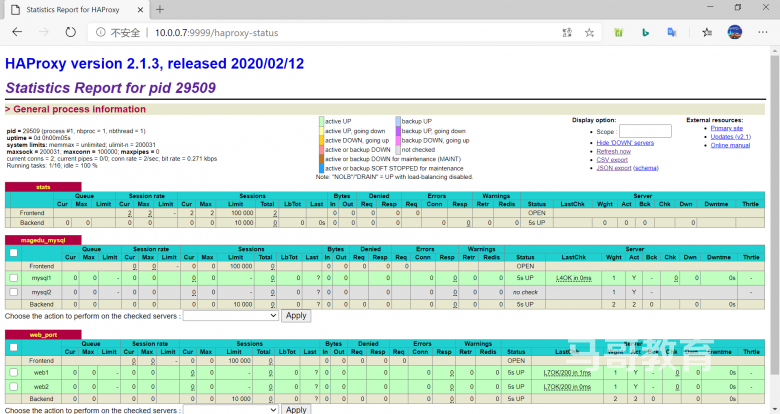
ACL示例-四层访问控制
frontend web_host
bind 10.0.0.7:80
mode http
balance roundrobin
log global
option httplog
###################### acl setting ###############################
acl static_path path_beg -i /static /images /javascript
acl invalid_src src 192.168.1.0/24 10.0.0.8
###################### acl hosts #################################
use_backend static_path_host if HTTP_1.1 TRUE static_path
tcp-request connection reject if invalid_src #四层ACL控制
default_backend default_web
################### backend hosts ################################
backend php_server_host
mode http
server web1 10.0.0.17 check inter 2000 fall 3 rise 5
backend static_path_host
mode http
server web1 10.0.0.27 check inter 2000 fall 3 rise 5
backend default_web
mode http
server web1 10.0.0.37:80 check inter 2000 fall 3 rise 5本文链接:https://www.yunweipai.com/35312.html





网友评论comments