docker 镜像加速配置
docker 镜像官方的下载站点是:https://hub.docker.com/
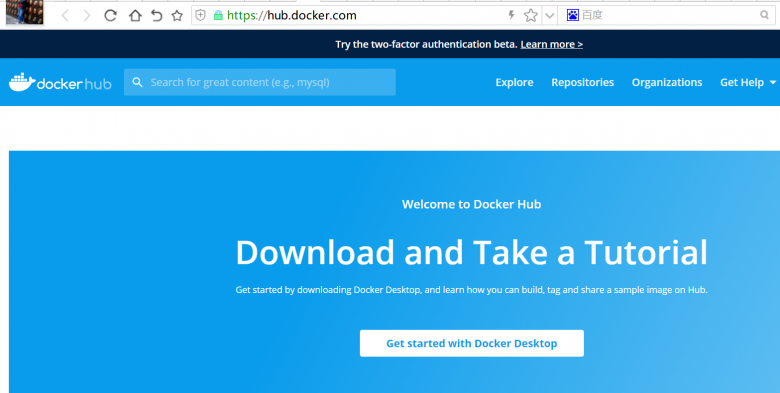
从国内下载官方的镜像站点有时候会很慢,因此可以更改docker配置文件添加一个加速器,可以通过加速器达到加速下载镜像的目的
国内有许多公司都提供了docker 加速镜像,比如:阿里云,腾讯云,网易云,以下以阿里云为例
阿里云获取加速地址
浏览器打开http://cr.console.aliyun.com,注册或登录阿里云账号,点击左侧的镜像加速器,将会得到一个专属的加速地址,而且下面有使用配置说明:
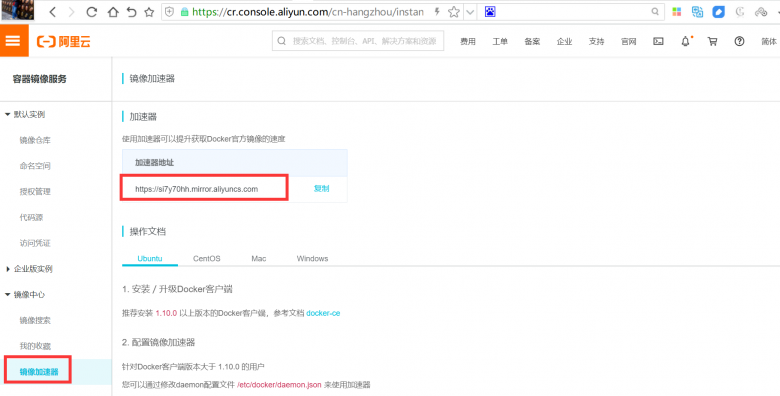
docker 镜像加速配置
1. 安装/升级Docker客户端
推荐安装1.10.0以上版本的Docker客户端,参考文档 docker-ce
2. 配置镜像加速器
修改daemon配置文件/etc/docker/daemon.json来使用加速器
mkdir -p /etc/docker
tee /etc/docker/daemon.json <<-'EOF'
{
"registry-mirrors": ["https://si7y70hh.mirror.aliyuncs.com"]
}
EOF
#网易云:http://hub-mirror.c.163.com/
#腾讯云:https://mirror.ccs.tencentyun.com
systemctl daemon-reload
systemctl restart docker范例:
[root@ubuntu1804 ~]#docker info |tail
WARNING: the overlay storage-driver is deprecated, and will be removed in a future release.
ID: IZHJ:WPIN:BRMC:XQUI:VVVR:UVGK:NZBM:YQXT:JDWB:33RS:45V7:SQWJ
Docker Root Dir: /var/lib/docker
Debug Mode: false
Registry: https://index.docker.io/v1/
Labels:
Experimental: false
Insecure Registries:
127.0.0.0/8
Live Restore Enabled: false
[root@ubuntu1804 ~]#vim /etc/docker/daemon.json
[root@ubuntu1804 ~]#cat /etc/docker/daemon.json
{
"storage-driver": "overlay",
"registry-mirrors": ["https://si7y70hh.mirror.aliyuncs.com"]
}
[root@ubuntu1804 ~]#systemctl daemon-reload
[root@ubuntu1804 ~]#systemctl restart docker
[root@ubuntu1804 ~]#docker info |tail
WARNING: the overlay storage-driver is deprecated, and will be removed in a future release.
Debug Mode: false
Registry: https://index.docker.io/v1/
Labels:
Experimental: false
Insecure Registries:
127.0.0.0/8
Registry Mirrors:
https://si7y70hh.mirror.aliyuncs.com/
Live Restore Enabled: false
[root@ubuntu1804 ~]本文链接:https://www.yunweipai.com/34789.html





网友评论comments