实战案例:实现单机版的Haproxy+Nginx+Tomcat
编写 docker-compose.yml 文件,实现单机版本的 nginx+tomcat 的动静分离 web
站点,要求从 nginx 作为访问入口,当访问指定 URL 的时候转发至 tomcat 服务
器响应
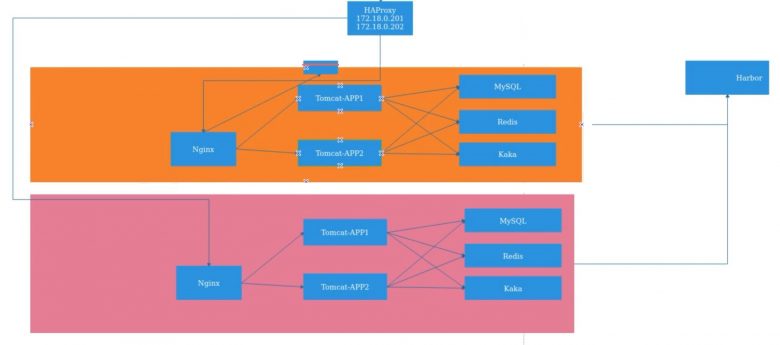
制作haproxy镜像
编辑Dockerfile文件
[root@ubuntu1804 ~]#cat /data/dockerfile/web/haproxy/2.1.2-centos7-base/Dockerfile
#Haproxy Base Image
FROM centos7-base:v1
LABEL maintainer="wangxiaochun <root@wangxiaochun.com>"
ADD haproxy-2.1.2.tar.gz /usr/local/src/
RUN cd /usr/local/src/haproxy-2.1.2 \
&& make ARCH=x86_64 TARGET=linux-glibc USE_PCRE=1 USE_OPENSSL=1 USE_ZLIB=1 USE_SYSTEMD=1 USE_CPU_AFFINITY=1 PREFIX=/apps/haproxy \
&& make install PREFIX=/apps/haproxy \
&& ln -s /apps/haproxy/sbin/haproxy /usr/sbin/ \
&& mkdir /apps/haproxy/run \
&& rm -rf /usr/local/src/haproxy*
ADD haproxy.cfg /etc/haproxy/
ADD run_haproxy.sh /usr/bin
EXPOSE 80 9999
CMD ["run_haproxy.sh"]前台启动脚本
[root@ubuntu1804 ~]#cat /data/dockerfile/web/haproxy/2.1.2-centos7-base/run_haproxy.sh
#!/bin/bash
haproxy -f /etc/haproxy/haproxy.cfg
tail -f /etc/hostshaproxy参数文件
[root@ubuntu1804 ~]#cat /data/dockerfile/web/haproxy/2.1.2-centos7-base/haproxy.cfg
global
chroot /apps/haproxy
#stats socket /var/lib/haproxy/haproxy.sock mode 600 level admin
uid 99
gid 99
daemon
nbproc 1
pidfile /apps/haproxy/run/haproxy.pid
log 127.0.0.1 local3 info
defaults
option http-keep-alive
option forwardfor
mode http
timeout connect 300000ms
timeout client 300000ms
timeout server 300000ms
listen stats
mode http
bind 0.0.0.0:9999
stats enable
log global
stats uri /haproxy-status
stats auth haadmin:123456
listen web_port
bind 0.0.0.0:80
mode http
log global
balance roundrobin
server nginx-web service-nginx-web:80 check inter 3000 fall 2 rise 5
#service-nginx-web是docker-compose.yml文件中使用的地址镜像build和上传harbor的脚本
[root@ubuntu1804 ~]#cat /data/dockerfile/web/haproxy/2.1.2-centos7-base/build.sh
#!/bin/bash
#
docker build -t 10.0.0.102/example/haproxy-centos7-base:2.1.2 .
docker push 10.0.0.102/example/haproxy-centos7-base:2.1.2 准备压缩包及其他文件
[root@ubuntu1804 ~]#tree /data/dockerfile/web/haproxy/2.1.2-centos7-base/
/data/dockerfile/web/haproxy/2.1.2-centos7-base/
├── build.sh
├── Dockerfile
├── haproxy-2.1.2.tar.gz
├── haproxy.cfg
└── run_haproxy.sh
0 directories, 5 files执行构建镜像并上传barbor
[root@ubuntu1804 ~]#cd /data/dockerfile/web/haproxy/2.1.2-centos7-base/
[root@ubuntu1804 2.1.2-centos7-base]#bash build.sh
Sending build context to Docker daemon 2.67MB
Step 1/8 : FROM centos7-base:v1
---> 34ab3afcd3b3
Step 2/8 : LABEL maintainer="wangxiaochun <root@wangxiaochun.com>"
---> Using cache
---> 6206742174bc
Step 3/8 : ADD haproxy-2.1.2.tar.gz /usr/local/src/
---> Using cache
---> 21a146f4e75d
Step 4/8 : RUN cd /usr/local/src/haproxy-2.1.2 && make ARCH=x86_64 TARGET=linux-glibc USE_PCRE=1 USE_OPENSSL=1 USE_ZLIB=1 USE_SYSTEMD=1 USE_CPU_AFFINITY=1 PREFIX=/apps/haproxy && make install PREFIX=/apps/haproxy && ln -s /apps/haproxy/sbin/haproxy /usr/sbin/ && mkdir /apps/haproxy/run && rm -rf /usr/local/src/haproxy*
---> Using cache
---> 014f0f0b3569
Step 5/8 : ADD haproxy.cfg /etc/haproxy/
---> Using cache
---> 878e8db33c8d
Step 6/8 : ADD run_haproxy.sh /usr/bin
---> Using cache
---> 1177ed360989
Step 7/8 : EXPOSE 80 9999
---> Using cache
---> 8c2c602c1a56
Step 8/8 : CMD ["run_haproxy.sh"]
---> Using cache
---> 03e8086d441d
Successfully built 03e8086d441d
Successfully tagged 10.0.0.102/example/haproxy-centos7-base:2.1.2
The push refers to repository [10.0.0.102/example/haproxy-centos7-base]
fea7d7539b84: Layer already exists
118f303dfb57: Layer already exists
2748cd88bb93: Layer already exists
a5dbda9ecfbf: Layer already exists
2073413aebd6: Layer already exists
6ec9af97c369: Layer already exists
034f282942cd: Layer already exists
2.1.2: digest: sha256:5df06247a5bd187894dd1c705f374568ecb4996e8d38bea71fd0bc679ab6ae13 size: 1785准备nginx镜像
准备Dockfile文件
[root@ubuntu1804 ~]#cat /data/dockerfile/web/nginx/1.16.1-centos7-base/Dockerfile
FROM centos7-base:v1
LABEL maintainer="wangxiaochun <root@wangxiaochun.com>"
ADD nginx-1.16.1.tar.gz /usr/local/src
RUN cd /usr/local/src/nginx-1.16.1 \
&& ./configure --prefix=/apps/nginx \
&& make && make install \
&& rm -rf /usr/local/src/nginx-1.16.1* \
&& useradd -r -s /sbin/nologin nginx
COPY nginx.conf /apps/nginx/conf/
ADD app.tar.gz /apps/nginx/html/
EXPOSE 80 443
CMD ["/apps/nginx/sbin/nginx"]
准备nginx配置文件
[root@ubuntu1804 ~]#cat /data/dockerfile/web/nginx/1.16.1-centos7-base/nginx.conf
user nginx;
worker_processes 1;
daemon off;
events {
worker_connections 1024;
}
http {
upstream tomcat {
server service-tomcat-app1:8080; #service-tomcat-app1为docker-compse.yml指定的名称
server service-tomcat-app2:8080;
}
include mime.types;
default_type application/octet-stream;
sendfile on;
keepalive_timeout 65;
server {
listen 80;
server_name localhost;
location / {
root html;
index index.html index.htm;
}
location /app {
proxy_pass http://tomcat ;
}
error_page 500 502 503 504 /50x.html;
location = /50x.html {
root html;
}
}
}
镜像build和上传harbor的脚本
[root@ubuntu1804 ~]#cat /data/dockerfile/web/nginx/1.16.1-centos7-base/build.sh
#!/bin/bash
#
docker build -t 10.0.0.102/example/nginx-centos7-base:1.6.1 .
docker push 10.0.0.102/example/nginx-centos7-base:1.6.1准备软件包和其它文件
[root@ubuntu1804 ~]#tree /data/dockerfile/web/nginx/1.16.1-centos7-base/
/data/dockerfile/web/nginx/1.16.1-centos7-base/
├── app.tar.gz
├── build.sh
├── Dockerfile
├── nginx-1.16.1.tar.gz
└── nginx.conf
0 directories, 5 files
[root@ubuntu1804 ~]#执行构建镜像并上传harbor
[root@ubuntu1804 ~]#cd /data/dockerfile/web/nginx/1.16.1-centos7-base/
[root@ubuntu1804 1.16.1-centos7-base]#bash build.sh
Sending build context to Docker daemon 1.041MB
Step 1/8 : FROM centos7-base:v1
---> 34ab3afcd3b3
Step 2/8 : LABEL maintainer="wangxiaochun <root@wangxiaochun.com>"
---> Using cache
---> 6206742174bc
Step 3/8 : ADD nginx-1.16.1.tar.gz /usr/local/src
---> Using cache
---> 1c2d1cbbf34d
Step 4/8 : RUN cd /usr/local/src/nginx-1.16.1 && ./configure --prefix=/apps/nginx && make && make install && rm -rf /usr/local/src/nginx-1.16.1* && useradd -r -s /sbin/nologin nginx
---> Using cache
---> 019823fa30bf
Step 5/8 : COPY nginx.conf /apps/nginx/conf/
---> Using cache
---> 9583c76d6c9d
Step 6/8 : ADD app.tar.gz /apps/nginx/html/
---> Using cache
---> 4bc0528bb32e
Step 7/8 : EXPOSE 80 443
---> Using cache
---> 547fb553f9d9
Step 8/8 : CMD ["/apps/nginx/sbin/nginx"]
---> Using cache
---> f6aa9591a2b0
Successfully built f6aa9591a2b0
Successfully tagged 10.0.0.102/example/nginx-centos7-base:1.6.1
The push refers to repository [10.0.0.102/example/nginx-centos7-base]
4591f99cd5a6: Layer already exists
27bdf47a2126: Layer already exists
6aa26a3d91e1: Layer already exists
93ae7d74d90e: Layer already exists
2073413aebd6: Layer already exists
6ec9af97c369: Layer already exists
034f282942cd: Layer already exists
1.6.1: digest: sha256:2eb7525c623ecf34bc2046888029cdb0ef01d866a0687ca7afd4dfd36c16a863 size: 1786
[root@ubuntu1804 1.16.1-centos7-base]#准备tomcat镜像
此处略,参看前面的第2.4节
参考下面文件列表:
[root@ubuntu1804 ~]#tree /data/dockerfile/
/data/dockerfile/
├── system
│ ├── alpine
│ │ ├── build.sh
│ │ ├── Dockerfile
│ │ └── repositories
│ ├── centos
│ │ ├── build.sh
│ │ ├── Dockerfile
│ │ ├── Dockerfile.bak
│ │ └── Dockerfile.bak2
│ ├── debian
│ └── ubuntu
└── web
├── apache
├── haproxy
│ └── 2.1.2-centos7-base
│ ├── build.sh
│ ├── Dockerfile
│ ├── haproxy-2.1.2.tar.gz
│ ├── haproxy.cfg
│ └── run_haproxy.sh
├── jdk
│ ├── build.sh
│ ├── Dockerfile
│ ├── jdk-8u212-linux-x64.tar.gz
│ └── profile
├── nginx
│ ├── 1.16.1-alpine
│ │ ├── build.sh
│ │ ├── Dockerfile
│ │ ├── index.html
│ │ ├── nginx-1.16.1.tar.gz
│ │ └── nginx.conf
│ ├── 1.16.1-centos7
│ │ ├── build.sh
│ │ ├── Dockerfile
│ │ ├── index.html
│ │ ├── nginx-1.16.1.tar.gz
│ │ └── nginx.conf
│ ├── 1.16.1-centos7-base
│ │ ├── app.tar.gz
│ │ ├── build.sh
│ │ ├── Dockerfile
│ │ ├── nginx-1.16.1.tar.gz
│ │ └── nginx.conf
│ └── 1.16.1-ubuntu1804
│ ├── build.sh
│ ├── Dockerfile
│ ├── index.html
│ ├── nginx-1.16.1.tar.gz
│ ├── nginx.conf
│ └── sources.list
└── tomcat
├── tomcat-app1
│ ├── app
│ │ └── index.jsp
│ ├── app.tar.gz
│ ├── build.sh
│ ├── Dockerfile
│ ├── run_tomcat.sh
│ └── server.xml
├── tomcat-app2
│ ├── app
│ │ ├── index.html
│ │ └── index.jsp
│ ├── app.tar.gz
│ ├── build.sh
│ ├── Dockerfile
│ ├── run_tomcat.sh
│ └── server.xml
└── tomcat-base-8.5.50
├── apache-tomcat-8.5.50.tar.gz
├── build.sh
└── Dockerfile
21 directories, 53 files
[root@ubuntu1804 ~]#查看harbor上的相关镜像
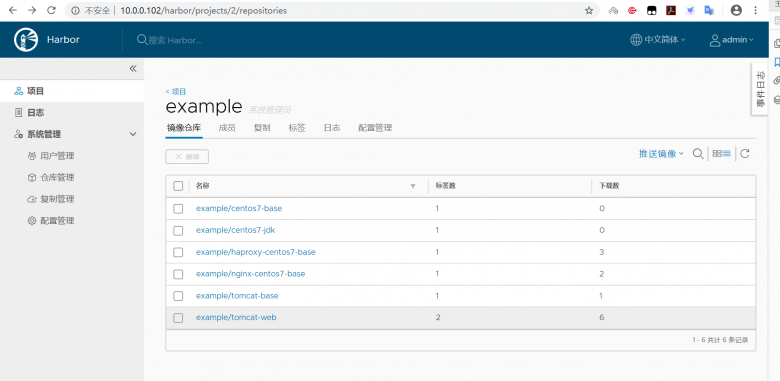
编辑docker compose文件及环境准备
编辑docker compose文件
[root@ubuntu1804 ~]#cat /data/docker-compose/docker-compose.yml
service-haproxy:
image: 10.0.0.102/example/haproxy-centos7-base:2.1.2
container_name: haproxy
expose:
- 80
- 9999
ports:
- "80:80"
- "9999:9999"
links:
- service-nginx-web
service-nginx-web:
image: 10.0.0.102/example/nginx-centos7-base:1.6.1
container_name: nginx-web
volumes:
- /data/nginx:/apps/nginx/html/
links:
- service-tomcat-app1
- service-tomcat-app2
expose:
- 80
- 443
# ports:
# - "80:80"
# - "443:443"
service-tomcat-app1:
image: 10.0.0.102/example/tomcat-web:app1
container_name: tomcat-app1
expose:
- 8080
# ports:
# - "8081:8080"
service-tomcat-app2:
image: 10.0.0.102/example/tomcat-web:app2
container_name: tomcat-app2
expose:
- 8080
# ports:
# - "8082:8080"
[root@ubuntu1804 ~]#启动容器
[root@ubuntu1804 ~]#cd /data/docker-compose/
[root@ubuntu1804 docker-compose]#docker-compose up -d
Pulling service-tomcat-app1 (10.0.0.102/example/tomcat-web:app1)...
app1: Pulling from example/tomcat-web
f34b00c7da20: Pull complete
544476d462f7: Pull complete
39345915aa1b: Pull complete
4b792f2bae38: Pull complete
4439447a3522: Pull complete
fe34d2ec1dd0: Pull complete
b8487ca03126: Pull complete
5a475b7d8b1a: Pull complete
df8703d3d2dd: Pull complete
f0da1ffa7aa7: Pull complete
80fd4c70e670: Pull complete
c2a0247d7bfa: Pull complete
b0977ed809cd: Pull complete
Digest: sha256:e0aba904df6095ea04c594d6906101f8e5f4a6ceb0a8f9b24432c47698d0caa8
Status: Downloaded newer image for 10.0.0.102/example/tomcat-web:app1
Pulling service-tomcat-app2 (10.0.0.102/example/tomcat-web:app2)...
app2: Pulling from example/tomcat-web
f34b00c7da20: Already exists
544476d462f7: Already exists
39345915aa1b: Already exists
4b792f2bae38: Already exists
4439447a3522: Already exists
fe34d2ec1dd0: Already exists
b8487ca03126: Already exists
5a475b7d8b1a: Already exists
df8703d3d2dd: Already exists
f0da1ffa7aa7: Already exists
80fd4c70e670: Already exists
1a55cb76a801: Pull complete
565ab795f82a: Pull complete
Digest: sha256:c4d6f166c3933f6c1ba59c84ea0518ed653af25f28b87981c242b0deff4209bb
Status: Downloaded newer image for 10.0.0.102/example/tomcat-web:app2
Pulling service-nginx-web (10.0.0.102/example/nginx-centos7-base:1.6.1)...
1.6.1: Pulling from example/nginx-centos7-base
f34b00c7da20: Already exists
544476d462f7: Already exists
39345915aa1b: Already exists
cf9a24457402: Pull complete
15ef14db18ed: Pull complete
fc0bcf215997: Pull complete
2808e0476ed2: Pull complete
Digest: sha256:2eb7525c623ecf34bc2046888029cdb0ef01d866a0687ca7afd4dfd36c16a863
Status: Downloaded newer image for 10.0.0.102/example/nginx-centos7-base:1.6.1
Pulling service-haproxy (10.0.0.102/example/haproxy-centos7-base:2.1.2)...
2.1.2: Pulling from example/haproxy-centos7-base
f34b00c7da20: Already exists
544476d462f7: Already exists
39345915aa1b: Already exists
70a1e528112f: Pull complete
d240b62890cd: Pull complete
4223b7054cb3: Pull complete
7d2e1b713699: Pull complete
Digest: sha256:5df06247a5bd187894dd1c705f374568ecb4996e8d38bea71fd0bc679ab6ae13
Status: Downloaded newer image for 10.0.0.102/example/haproxy-centos7-base:2.1.2
Creating tomcat-app1 ... done
Creating tomcat-app2 ... done
Creating nginx-web ... done
Creating haproxy ... done
[root@ubuntu1804 docker-compose]#curl 127.0.0.1/app/
Tomcat Page in app1
[root@ubuntu1804 docker-compose]#curl 127.0.0.1/app/
Tomcat Page in app2
[root@ubuntu1804 docker-compose]#curl 127.0.0.1
Docker compose test page
验证容器启动成功
[root@ubuntu1804 ~]#curl http://10.0.0.101/
Docker compose test page
[root@ubuntu1804 ~]#curl http://10.0.0.101/app/
Tomcat Page in app1
[root@ubuntu1804 ~]#curl http://10.0.0.101/app/
Tomcat Page in app2访问haroxy 管理界面:
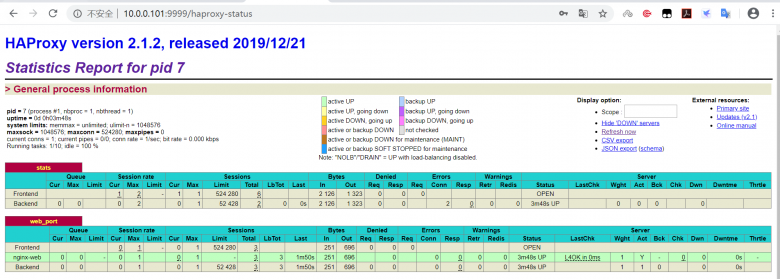
本文链接:https://www.yunweipai.com/34976.html





网友评论comments