docker存储引擎
官方文档关于存储引擎的相关文档:
https://docs.docker.com/storage/storagedriver/
https://docs.docker.com/storage/storagedriver/select-storage-driver/
- AUFS:(AnotherUnionFS)是一种 Union FS ,是文件级的存储驱动。所谓 UnionFS就是把不同物理位置的目录合并 mount 到同一个目录中。简单来说就是支持将不同目录挂载到一个虚拟文件系统下的。这种可以层层地叠加修改文件。无论底下有多少都是只读的,最上系统可写的。当需要修改一个文件时, AUFS 创建该文件的一个副本,使用 CoW 将文件从只读层复制到可写进行修改,结果也保存在Docker 中,底下的只读层就是 image,可写层就是 Container,是 Docker 18.06 及更早版本的首选存储驱动程序,在内核 3.13 上运行 Ubuntu 14.04 时不支持 overlay2
- Overlay:一种 Union FS 文件系统, Linux 内核 3.18 后支持
- overlay2: Overlay 的升级版,到目前为止,所有 Linux 发行版推荐使用的存储类 型,也是docker默认使用的存储引擎为overlay2,需要磁盘分区支持d-type功能,因此需要系统磁盘的额外支持
- devicemapper:因为早期CentOS和RHEL版本内核版本不支持 overlay2,默认使用的存储驱动程序,最大数据容量只支持100GB且性能不佳,当前较新版本的CentOS 已经支持overlay2, 因此推荐使用 overlay2
- ZFS(Sun -2005)/btrfs(Oracle-2007):目前没有广泛使用
- vfs:用于测试环境,适用于无法使用 copy-on -writewrite 时的情况。 此存储驱动程序的性能很差,通常不建议用于生产
修改存储引擎参考文档:
https://docs.docker.com/storage/storagedriver/overlayfs-driver/
#查看Ubuntu1804的默认存储引擎
[root@ubuntu1804 ~]#docker info |grep Storage
WARNING: No swap limit support
Storage Driver: overlay2
#查看CentOS7.6的默认存储引擎
[root@centos7 ~]#docker info |grep Storage
WARNING: bridge-nf-call-iptables is disabled
WARNING: bridge-nf-call-ip6tables is disabled
Storage Driver: overlay2
Docker官方推荐首选存储引擎为overlay2,其次为devicemapper,但是devicemapper存在使用空间方面的一些限制,虽然可以通过后期配置解决,但是官方依然推荐使用overlay2,以下是生产故障事例:
https://www.cnblogs.com/youruncloud/p/5736718.html
[root@centos7 ~]#xfs_info /data
meta-data=/dev/mapper/centos-root isize=512 agcount=4, agsize=3276800 blks
= sectsz=512 attr=2, projid32bit=1
= crc=1 finobt=0 spinodes=0
data = bsize=4096 blocks=13107200, imaxpct=25
= sunit=0 swidth=0 blks
naming =version 2 bsize=4096 ascii-ci=0 ftype=1
log =internal bsize=4096 blocks=6400, version=2
= sectsz=512 sunit=0 blks, lazy-count=1
realtime =none extsz=4096 blocks=0, rtextents=0
[root@centos7 ~]#
如果docker数据目录是一块单独的磁盘分区而且是xfs格式的,那么需要在格式化的时候加上参数-n ftype=1(启用此功能表示节点文件类型存入在目录结构中),否则后期在启动容器的时候会报错不支持 d-type
[root@centos7 ~]#xfs_info /data
meta-data=/dev/mapper/centos-root isize=512 agcount=4, agsize=3276800 blks
= sectsz=512 attr=2, projid32bit=1
= crc=1 finobt=0 spinodes=0
data = bsize=4096 blocks=13107200, imaxpct=25
= sunit=0 swidth=0 blks
naming =version 2 bsize=4096 ascii-ci=0 ftype=0
log =internal bsize=4096 blocks=6400, version=2
= sectsz=512 sunit=0 blks, lazy-count=1
realtime =none extsz=4096 blocks=0, rtextents=0
[root@centos7 ~]#
报错界面:
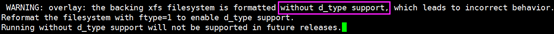
范例:aufs
[root@ubuntu1804 ~]#cat /proc/filesystems
nodev sysfs
nodev rootfs
nodev ramfs
nodev bdev
nodev proc
nodev cpuset
nodev cgroup
nodev cgroup2
nodev tmpfs
nodev devtmpfs
nodev configfs
nodev debugfs
nodev tracefs
nodev securityfs
nodev sockfs
nodev dax
nodev bpf
nodev pipefs
nodev hugetlbfs
nodev devpts
ext3
ext2
ext4
squashfs
vfat
nodev ecryptfs
fuseblk
nodev fuse
nodev fusectl
nodev pstore
nodev mqueue
btrfs
nodev autofs
nodev rpc_pipefs
nodev nfsd
nodev overlay
nodev aufs
[root@ubuntu1804 ~]#grep -i aufs /boot/config-4.15.0-29-generic
CONFIG_AUFS_FS=m
CONFIG_AUFS_BRANCH_MAX_127=y
# CONFIG_AUFS_BRANCH_MAX_511 is not set
# CONFIG_AUFS_BRANCH_MAX_1023 is not set
# CONFIG_AUFS_BRANCH_MAX_32767 is not set
CONFIG_AUFS_SBILIST=y
# CONFIG_AUFS_HNOTIFY is not set
CONFIG_AUFS_EXPORT=y
CONFIG_AUFS_INO_T_64=y
CONFIG_AUFS_XATTR=y
# CONFIG_AUFS_FHSM is not set
# CONFIG_AUFS_RDU is not set
CONFIG_AUFS_DIRREN=y
# CONFIG_AUFS_SHWH is not set
# CONFIG_AUFS_BR_RAMFS is not set
# CONFIG_AUFS_BR_FUSE is not set
CONFIG_AUFS_BR_HFSPLUS=y
CONFIG_AUFS_BDEV_LOOP=y
# CONFIG_AUFS_DEBUG is not set
[root@ubuntu1804 ~]#mkdir dir{1,2}
[root@ubuntu1804 ~]#echo here is dir1 > dir1/file1
[root@ubuntu1804 ~]#echo here is dir2 > dir2/file2
[root@ubuntu1804 ~]#mkdir /data/aufs
[root@ubuntu1804 ~]#mount -t aufs -o br=/root/dir1=ro:/root/dir2=rw none /data/aufs
[root@ubuntu1804 ~]#ll /data/aufs/
total 16
drwxr-xr-x 4 root root 4096 Jan 25 16:22 ./
drwxr-xr-x 4 root root 4096 Jan 25 16:22 ../
-rw-r--r-- 1 root root 13 Jan 25 16:22 file1
-rw-r--r-- 1 root root 13 Jan 25 16:22 file2
[root@ubuntu1804 ~]#cat /data/aufs/file1
here is dir1
[root@ubuntu1804 ~]#cat /data/aufs/file2
here is dir2
[root@ubuntu1804 ~]#df -T
Filesystem Type 1K-blocks Used Available Use% Mounted on
udev devtmpfs 462560 0 462560 0% /dev
tmpfs tmpfs 98512 10296 88216 11% /run
/dev/sda2 ext4 47799020 2770244 42570972 7% /
tmpfs tmpfs 492552 0 492552 0% /dev/shm
tmpfs tmpfs 5120 0 5120 0% /run/lock
tmpfs tmpfs 492552 0 492552 0% /sys/fs/cgroup
/dev/sda3 ext4 19091540 45084 18053588 1% /data
/dev/sda1 ext4 944120 77112 801832 9% /boot
tmpfs tmpfs 98508 0 98508 0% /run/user/0
none aufs 47799020 2770244 42570972 7% /data/aufs
[root@ubuntu1804 ~]#echo write to file1 >> /data/aufs/file1
-bash: /data/aufs/file1: Read-only file system
[root@ubuntu1804 ~]#echo write to file2 >> /data/aufs/file2
[root@ubuntu1804 ~]#cat /data/aufs/file1
here is dir1
[root@ubuntu1804 ~]#cat /data/aufs/file2
here is dir2
write to file2
[root@ubuntu1804 ~]#umount /data/aufs
[root@ubuntu1804 ~]#mv dir1/file1 dir1/file2
[root@ubuntu1804 ~]#cat dir1/file2
here is dir1
[root@ubuntu1804 ~]#cat dir2/file2
here is dir2
write to file2
[root@ubuntu1804 ~]#mount -t aufs -o br=/root/dir1=ro:/root/dir2=rw none /data/aufs
[root@ubuntu1804 ~]#ls /data/aufs -l
total 4
-rw-r--r-- 1 root root 13 Jan 25 16:22 file2
[root@ubuntu1804 ~]#cat /data/aufs/file2
here is dir1
[root@ubuntu1804 ~]#范例:修改存储引擎
[root@ubuntu1804 ~]#docker images
REPOSITORY TAG IMAGE ID CREATED SIZE
nginx latest 5ad3bd0e67a9 3 days ago 127MB
alpine latest e7d92cdc71fe 7 days ago 5.59MB
centos centos8.1.1911 470671670cac 7 days ago 237MB
centos latest 470671670cac 7 days ago 237MB
busybox latest 6d5fcfe5ff17 4 weeks ago 1.22MB
hello-world latest fce289e99eb9 12 months ago 1.84kB
[root@ubuntu1804 ~]#docker ps -a
CONTAINER ID IMAGE COMMAND CREATED STATUS PORTS NAMES
d4741f815199 busybox "sh" 41 hours ago Exited (137) 23 hours ago flamboyant_moser
5dee9be9afdb nginx "nginx -g 'daemon of…" 2 days ago Exited (0) 23 hours ago lucid_lichterman
[root@ubuntu1804 ~]#docker info |grep "Storage Driver"
Storage Driver: overlay2
[root@ubuntu1804 ~]#systemctl stop docker
Warning: Stopping docker.service, but it can still be activated by:
docker.socket
[root@ubuntu1804 ~]#vim /etc/docker/daemon.json
[root@ubuntu1804 ~]#cat /etc/docker/daemon.json
{
"storage-driver": "aufs"
}
[root@ubuntu1804 ~]#systemctl restart docker
[root@ubuntu1804 ~]#docker info |grep aufs
WARNING: the aufs storage-driver is deprecated, and will be removed in a future release.
Storage Driver: aufs
Root Dir: /var/lib/docker/aufs
[root@ubuntu1804 ~]#docker images
REPOSITORY TAG IMAGE ID CREATED SIZE
[root@ubuntu1804 ~]#docker ps -a
CONTAINER ID IMAGE COMMAND CREATED STATUS PORTS NAMES
[root@ubuntu1804 ~]#vim /etc/docker/daemon.json
{
"storage-driver": "aufs"
}
[root@ubuntu1804 ~]#ls /var/lib/docker
aufs builder buildkit containers image network overlay2 plugins runtimes swarm tmp trust volumes
[root@ubuntu1804 ~]#ls /var/lib/docker/aufs/
diff layers mnt
[root@ubuntu1804 ~]#ll /var/lib/docker/aufs/
total 20
drwx------ 5 root root 4096 Jan 25 16:46 ./
drwx--x--x 15 root root 4096 Jan 25 16:46 ../
drwx------ 2 root root 4096 Jan 25 16:46 diff/
drwx------ 2 root root 4096 Jan 25 16:46 layers/
drwx------ 2 root root 4096 Jan 25 16:46 mnt/
[root@ubuntu1804 ~]#vim /etc/docker/daemon.json
[root@ubuntu1804 ~]#cat /etc/docker/daemon.json
{
"registry-mirrors": ["https://si7y70hh.mirror.aliyuncs.com"]
}
[root@ubuntu1804 ~]#
[root@ubuntu1804 ~]#systemctl restart docker
[root@ubuntu1804 ~]#ll /var/lib/docker/aufs/
total 20
drwx------ 5 root root 4096 Jan 25 16:46 ./
drwx--x--x 15 root root 4096 Jan 25 16:48 ../
drwx------ 2 root root 4096 Jan 25 16:46 diff/
drwx------ 2 root root 4096 Jan 25 16:46 layers/
drwx------ 2 root root 4096 Jan 25 16:46 mnt/
[root@ubuntu1804 ~]#docker ps -a
CONTAINER ID IMAGE COMMAND CREATED STATUS PORTS NAMES
d4741f815199 busybox "sh" 41 hours ago Exited (137) 23 hours ago flamboyant_moser
5dee9be9afdb nginx "nginx -g 'daemon of…" 2 days ago Exited (0) 23 hours ago lucid_lichterman
[root@ubuntu1804 ~]#docker images
REPOSITORY TAG IMAGE ID CREATED SIZE
nginx latest 5ad3bd0e67a9 3 days ago 127MB
alpine latest e7d92cdc71fe 7 days ago 5.59MB
centos centos8.1.1911 470671670cac 7 days ago 237MB
centos latest 470671670cac 7 days ago 237MB
busybox latest 6d5fcfe5ff17 4 weeks ago 1.22MB
hello-world latest fce289e99eb9 12 months ago 1.84kB
[root@ubuntu1804 ~]#
本文链接:https://www.yunweipai.com/34766.html





网友评论comments